Hosting Ghost blog with Nginx & LetsEncrypt
Here’s a sample Nginx configuration for Ghost blogging platform, that includes: 1) standard proxy configuration to successfuly host Ghost blog; 2) redirect “www” to “non-www” website; 3) use “https” over “http” website;
######################################################################
# Redirect http://www.your-site.com to https://your-site.com
######################################################################
server {
listen 80;
server_name www.your-site.com;
return 301 https://your-site.com$request_uri;
}
######################################################################
# Redirect https://www.your-site.com to https://your-site.com
######################################################################
server {
listen 443;
server_name www.your-site.com;
ssl on;
ssl_certificate /etc/letsencrypt/live/your-site.com/fullchain.pem;
ssl_certificate_key /etc/letsencrypt/live/your-site.com/privkey.pem;
ssl_session_timeout 180m;
ssl_session_cache shared:SSL:20m;
ssl_prefer_server_ciphers on;
ssl_protocols TLSv1 TLSv1.1 TLSv1.2;
ssl_dhparam /etc/ssl/certs/dhparam.pem;
ssl_ciphers 'EECDH+AESGCM:EDH+AESGCM:AES256+EECDH:AES256+EDH';
return 301 https://your-site.com$request_uri;
}
######################################################################
# Redirect http://your-site.com to https://your-site.com
######################################################################
server {
listen 80;
server_name your-site.com;
return 301 https://$host$request_uri;
}
######################################################################
# Handling https://your-site.com - proxy, logs, ssl configuration
######################################################################
server {
listen 443;
server_name your-site.com;
access_log /var/log/nginx/your-site.access.log;
error_log /var/log/nginx/your-site.error.log;
location / {
proxy_set_header X-Forwarded-For $proxy_add_x_forwarded_for;
proxy_set_header X-Forwarded-Proto $scheme;
proxy_set_header Host $http_host;
proxy_pass http://127.0.0.1:2368;
}
ssl on;
ssl_certificate /etc/letsencrypt/live/your-site.com/fullchain.pem;
ssl_certificate_key /etc/letsencrypt/live/your-site.com/privkey.pem;
ssl_session_timeout 180m;
ssl_session_cache shared:SSL:20m;
ssl_prefer_server_ciphers on;
ssl_protocols TLSv1 TLSv1.1 TLSv1.2;
ssl_dhparam /etc/ssl/certs/dhparam.pem;
ssl_ciphers 'EECDH+AESGCM:EDH+AESGCM:AES256+EECDH:AES256+EDH';
}
This example assumes that you have already set-up SSL by LetsEncrypt (if you have not, check this tutorial) and added “www” A record in your domain configuration - my DigitalOcean domain configuration looks like this:
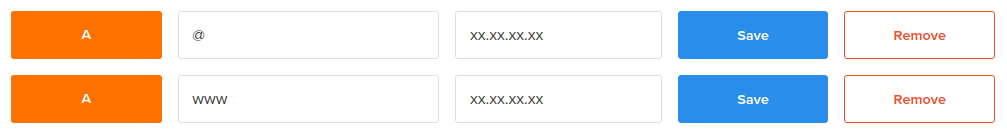
Note that you need to set correct production URL in your Ghost config.js file in order to use this nginx configuration:
config = {
...
production: {
url: 'https://your-site.com',
...
}
...
}
If you did it all correctly, you should now have your site running on https://your-site.com! If you try opening the “http” website or any website with “www”, you’ll be redirected to correct one - “non-www-https”. Enjoy!
